WiFi Outdoor Security Camera
HD 1080p Wireless SD/TF card
Model: SNO-B57-20
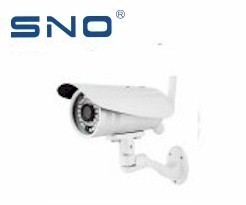 Key Specifications/Special Features:
Key Specifications/Special Features:
* H.264+ ; CMOS ; 1080P ;3.6mm len
* Built-in IR cut, no color cast.
* Free P2P Server; Easy setup scan QR Code: Camhi
* Image Frame Rate: 30fps for 1920x1080.
* Image Sensor:2.0 Mega Pixels CMOS Sensor.
* 36pcs infrared LEDs. 40m Night Vision;
* Support wireless network (Wi-Fi/ 802.11/b/g/n)
* Alarm action: SD/TF card recording,uploading the picture by email.
* Support up to 128G alarm trigger local
Easy Wi-Fi setup
* 1. Plug the camera into the router
* 2. Download the eye cloud app and install it on your phone
* 3. Scan the QR code from the camera then startup
* 4. Enjoy live monitoring video anytime anywhere
Note: you can search eye cloud app on Google Play or App store to get the app
If the Wi-Fi setup is failed, check by this
Log on the internet via IP add search tool (the print user's manual guide to download) then set up the Wi-Fi
* 1. SSID and password are correct with the router?
* 2. Safe mode is the same as Wi-Fi router, WPA-PSK, WPA2-PSK or mix WPA/WPA2 - PSK?
* 3. Password is not including the special character which is not found on the keyboard
Note: we highly suggest using these cameras with an Android or Apple device
Setup is much simpler and there is less technical knowledge necessary
than if you are trying to use it through a computer
Due to the many different variations in routers and hardware/software
when setting up via a computer, we do not currently offer supports
with setting the cameras up via the computer. We will refer you back to the quick start guide
Easy scan QR code setup:
This camera is simple to set-up your iPhone or Android device
Free downloadable apps and the QR code on the bottom of the camera, setup takes just seconds
Simply download the app, plug-in your camera, scan the QR code during camera setup and you are good to go
This is SNO-B57-20 : WiFi 1080p HD Outdoor Security Camera SD/TF card
you can order here in U.S.A.